1. Choose the image
If you find an image that you want to save to your Notion page, just right click on top of the image and click on Copy To Notion > Save selected image:
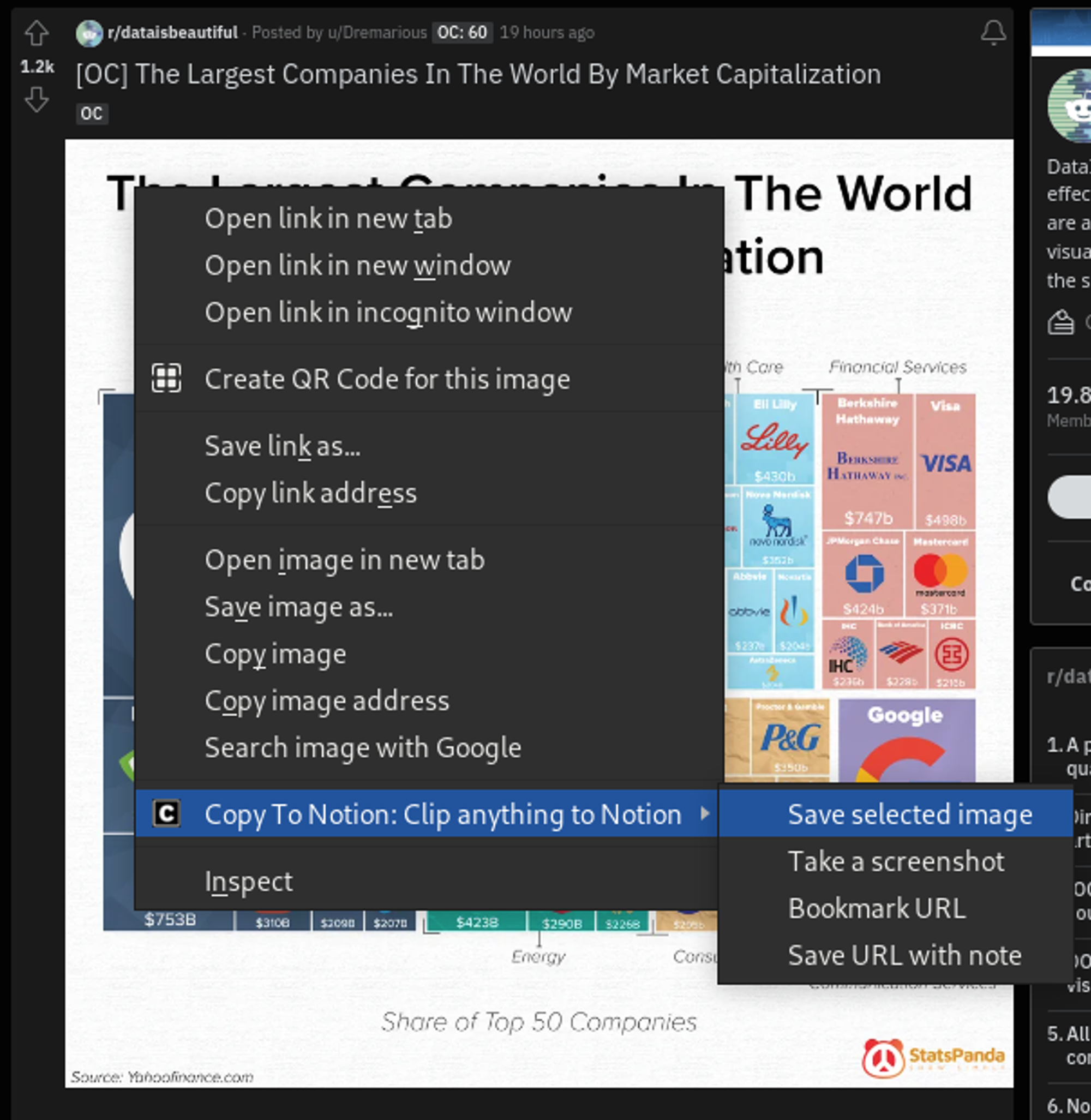
2. Save to your Notion page or database
Once you've selected the image you want to save, just follow the same steps as if you were saving a screenshot. You can refer to the second step of these guides for more detailed instructions:
If you haven't installed Copy To Notion extension yet, now is the perfect time to give it a go!