As a researcher, you collect a lot of information and materials from various sources. Organizing and keeping track of all these materials can be a daunting task.
Here’s a video demonstrating how to use the Copy To Notion extension to save any relevant materials to your research page:
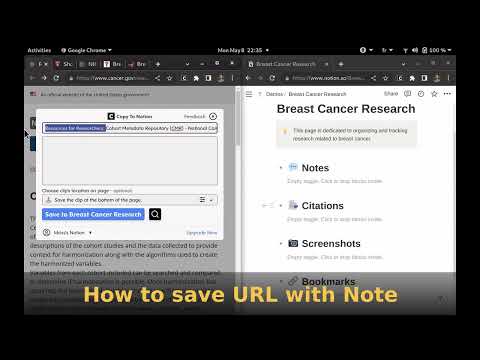
In this article, I'll show you how to collect and organize your research materials into your Notion page efficiently.
Step 1: Create a Research Page in Notion
Create a new page in Notion and name it after your research project or topic. Within this page, create sections that correspond to the types of materials you want to save. For example, you might create sections for Notes, Citations, Screenshots, and Bookmarks.
You can duplicate the Notion page on the screenshot below, and customize it to your needs.
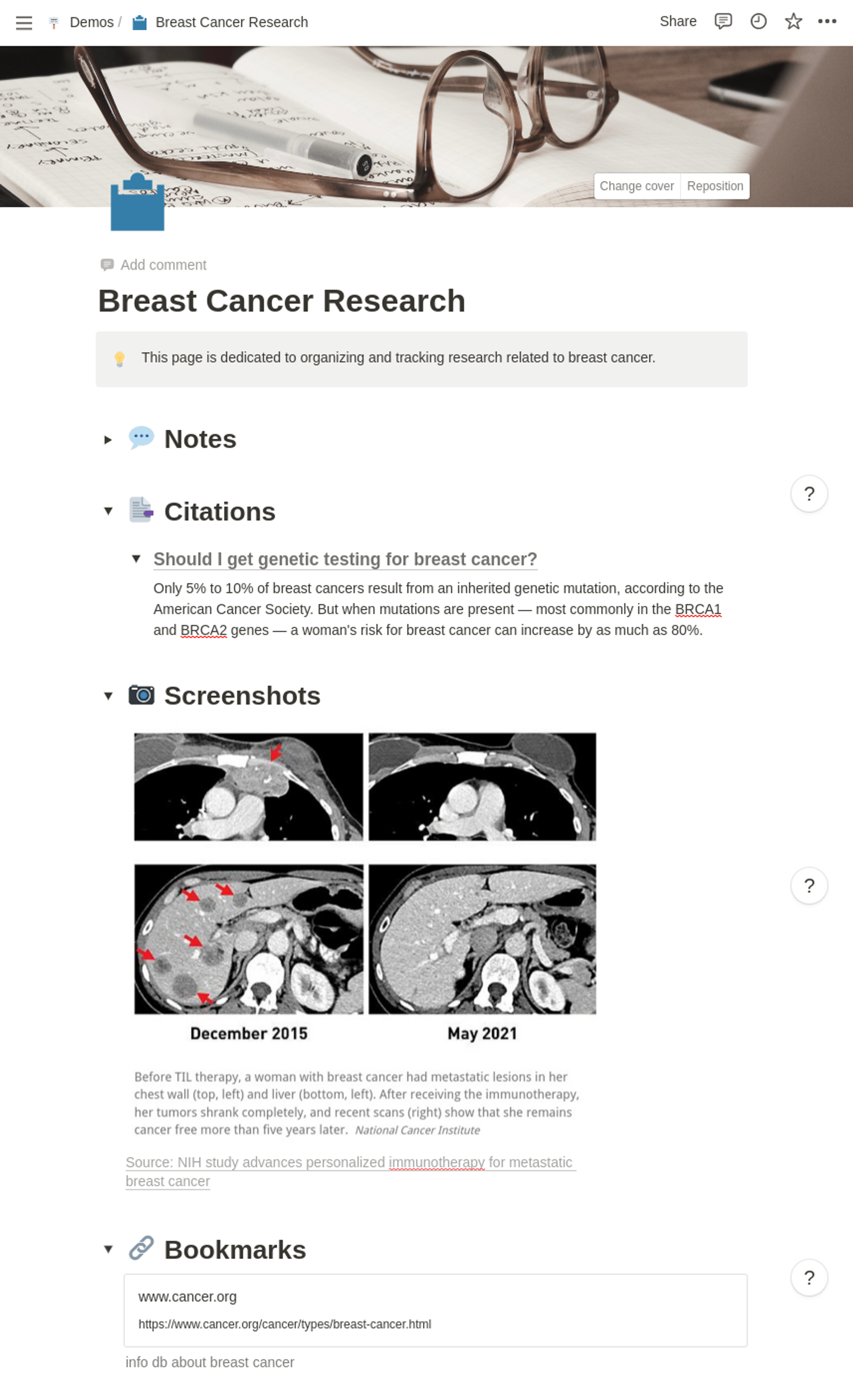
Step 2: Install Copy To Notion Extension
This is where Copy To Notion comes in - a browser extension that allows you to save notes, citations, screenshots, and bookmarks directly to your Notion workspace.
You'll need to install the Copy To Notion extension and share the page you created with it.
Step 3: Save Materials to Your Notion Page
Now you're ready to start saving your research materials to your Notion page.
For example, let's say you come across an article that you want to save for later. Simply:
- Highlight the text you want to save,
- Right-click, and select “Save selected text” under "Copy to Notion".
- A window will pop up, allowing you to select where you want to save the material.
- To learn more, check out: How to save a text highlight into a Notion page
Similarly, if you come across a website or a specific webpage that you want to save, use the extension to take a screenshot and save it directly to your Notion page. You can also save bookmarks and add notes to help you remember why you saved the link.
Once you have collected a significant amount of materials, you can review them easily on your Notion page. This way, you have all your research materials in one place, making it easier to write and organize your work.
Copy To Notion is an excellent tool for researchers who want to stay organized and focused. By using the extension to save and organize your research materials, you can spend more time focusing on your work and less time searching for the materials you need.
If you haven't installed Copy To Notion extension yet, now is the perfect time to give it a go!